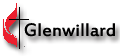Clicking on the button to the left will take you to the scheduling website where you will then need to follow the instructions below.
Step 1: Select Number in Group. Using the drop down to the left, select the number in your group (larger families may require more time).
Step 2: Select Day. A calendar will now display showing the month and day of our photography sessions. If multiple months are available, an arrow next to the month will be displayed. Click on the arrow to advance to the next month.
Step 3: Select Time. A list of available session times will be displayed. Click the center of the white box next to the desired time. You will then be prompted to register for your portrait session.